Ticketing and Credentials Guide
Depending on the size and type of event, you may not have any needs for credentials or tickets; however, any ticketed event will need to have at least simple type of ticket for entry, and any event or festival that has separate, secure areas that the general public shouldn’t access will need some credentials.
- Determine your ticket price points / levels for your event
- Take into account your market, the level of talent you have, your break-even point, and if you wish to have promotions like early bird / pre-sales, and deadlines of certain periods of time before the event, with the price going up after passing each deadline.
Case Study: SXSW’s chart of price points and deadlines for purchasing badges for their 2016 festival.

- Take into account your market, the level of talent you have, your break-even point, and if you wish to have promotions like early bird / pre-sales, and deadlines of certain periods of time before the event, with the price going up after passing each deadline.
- Determine your credentials – for staff, guests, crew, and vehicles
- How many different access points will there be?
- Back of house
- Front of house
- VIP areas
- Stage access only
- Ancillary areas (i.e, camping)
- All Access
- Daily Passes
- Weekend passes
- Parking passes
- ADA Access
- Vehicle Access passes for secured areas (i.e. backstage)
- Example of a guest / patron / staff passboard – Red Fest, 2014:
- How many different access points will there be?
- Determine what VIP amenities there will be, if any, and how much to charge
- Separate restrooms
- Separate viewing area
- Special entry
- Special parking / closer to front gates
- Separate bar (cash or open)
- Festival swag
- Decide whether or not to hire a third party ticketing firm (such as TicketFly or Front Gate Tickets) to handle all ticket purchasing transactions and fulfillment onsite
- Using a third party firm is a sound investment when the size and ticketing complexities of your event warrant it – they can turn-key your ticketing needs by handling printing, online sales, fulfillment on-site, and any refunds / chargebacks that may occurs.
- For smaller, simpler events, many will turn to have their online needs fullfiled by companies like EventBrite and then handle the on-site fullfilment and management on their own.
- Decide on the technology / security features you wish to put into your credentials:
- RFID badges or wristbands
- Bar codes for manual scanning
- Holograms
- Unique wristband designs
- Simple one color wristbands
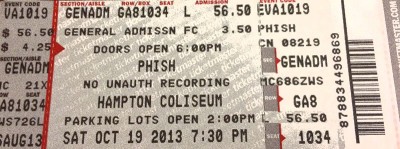 An example of a standard ticket with holographic anti-counterfeit features, and a scan-able UPC code
An example of a standard ticket with holographic anti-counterfeit features, and a scan-able UPC code - Ensure that ticketing has everything they need to accommodate all will-call, VIP, comp, guest list, and so on during run of show
- Communication between Marketing, Sponsorship, and top leadership is key, so no one gets left out and there are no last minute scrambles to accommodate a particular guest or group.
- Determine the proper placement and size of your on-site box office – usually this will be just outside of the main gates but it’s also important to take into consideration how easily accessible it is in general. It may make more sense to place it further out, but closer to parking.
- Ensure there is a plan for refunds / complaints as it relates to ticketing
- While most events are rain or shine / all sales final, there are legitimate reasons to refund tickets (list some examples)
- Ensure that any ADA ticketholders understand where any ADA elements will be, including viewing platforms, ADA compliant ramps / elevators, and ADA restrooms.
